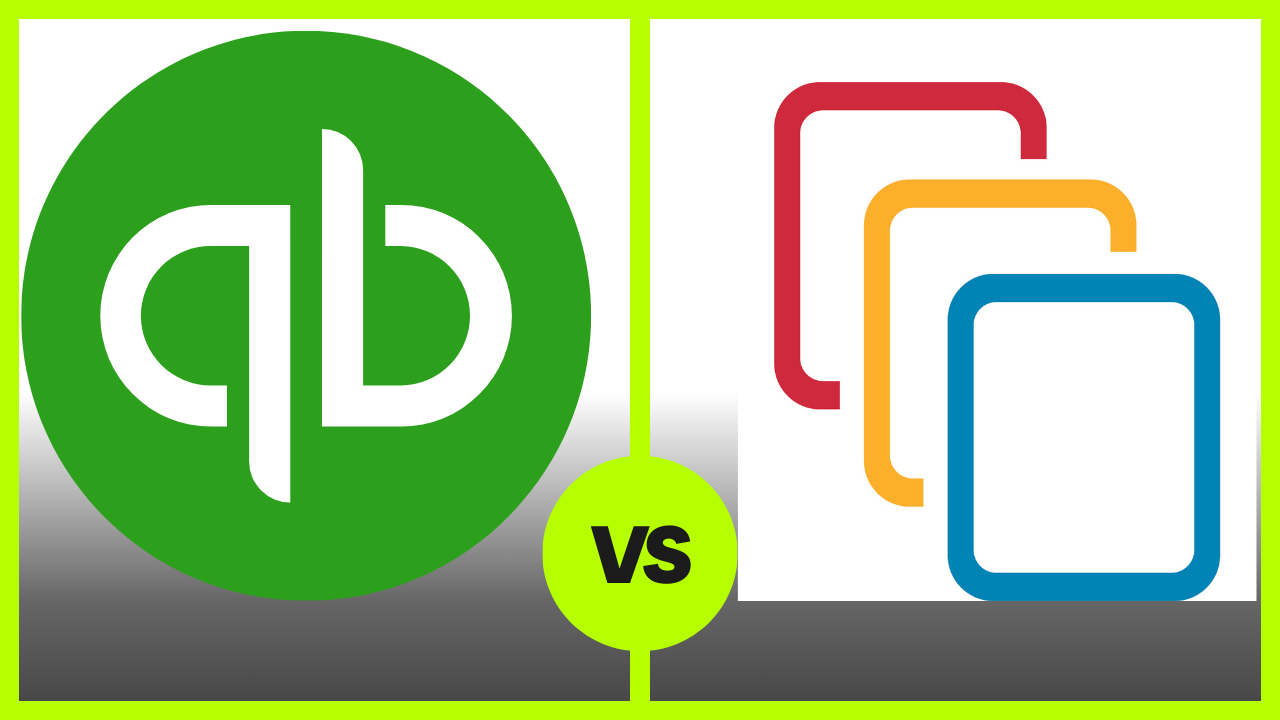Among all accounting software, two prominent names are QuickBooks and ClearBooks. Both platforms offer tools designed to simplify financial management for small and medium-sized businesses. However, understanding the differences between QuickBooks and ClearBooks is crucial for selecting the right solution tailored to your business’s unique needs. In this comparison, we’ll discuss the features, benefits, and suitability of each platform to help you make an informed decision.
Overview of QuickBooks
QuickBooks, developed by Intuit, is a market leader in accounting software, renowned for its robust features and user-friendly interface. It caters to businesses of all sizes, from freelancers and startups to established enterprises. QuickBooks offers both online and desktop versions, providing flexibility and accessibility to users regardless of their preferred platform.
Overview of ClearBooks
ClearBooks, on the other hand, is a cloud-based accounting software primarily targeted at small businesses. Founded in the UK, ClearBooks emphasizes simplicity and ease of use, making it an attractive option for entrepreneurs and small business owners with limited accounting expertise. It offers features similar to QuickBooks, with a focus on affordability and user-friendly design.
Feature Comparison
- Invoicing and Billing:
- QuickBooks: Offers customizable invoice templates, automated invoicing, and tracking of invoice status.
- ClearBooks: Provides professional invoice creation, recurring invoicing, and reminders for overdue payments.
- Expense Tracking:
- QuickBooks: Allows users to record and categorize expenses, attach receipts, and reconcile bank transactions.
- ClearBooks: Facilitates expense management with features for categorization and attachment of receipts.
- Bank Reconciliation:
- QuickBooks: Streamlines bank reconciliation by automatically importing and matching transactions.
- ClearBooks: Simplifies bank reconciliation processes to ensure accuracy in financial records.
- Financial Reporting:
- QuickBooks: Generates comprehensive financial reports including profit and loss, balance sheet, and cash flow statements.
- ClearBooks: Offers customizable financial reports to provide insights into business performance.
- Payroll Management:
- QuickBooks: Provides payroll processing, tax calculation, and employee management features.
- ClearBooks: Offers basic payroll functionalities to manage employee salaries and deductions.
- Tax Management:
- QuickBooks: Helps calculate and prepare tax returns, track sales tax, and integrate with tax filing services.
- ClearBooks: Assists in tax management with features for VAT calculation and submission (UK feature).
- Inventory Management:
- QuickBooks: Includes inventory tracking, stock level monitoring, and reporting functionalities.
- ClearBooks: Offers basic inventory management features to track stock levels and product sales.
- Time Tracking:
- QuickBooks: Facilitates time tracking for billable hours, integrates with project management tools, and generates time reports.
- ClearBooks: Provides time tracking capabilities for invoicing billable hours and monitoring project timelines.
- Multi-Currency Support:
- QuickBooks: Manages transactions in multiple currencies, updates exchange rates automatically.
- ClearBooks: Supports transactions in multiple currencies to cater to international business operations.
- User Interface and Accessibility:
- QuickBooks: Known for its intuitive and user-friendly interface, available in both online and desktop versions.
- ClearBooks: Emphasizes simplicity and ease of use, accessible via the cloud from any internet-enabled device.
Benefits Comparison
- User-Friendly Interface:
- QuickBooks: Known for its intuitive design and user-friendly interface, suitable for users with varying levels of accounting expertise.
- ClearBooks: Emphasizes simplicity and ease of use, making it ideal for small business owners with limited accounting knowledge.
- Scalability:
- QuickBooks: Scales to accommodate businesses of all sizes, from freelancers to large enterprises, with various versions tailored to different needs.
- ClearBooks: Primarily targeted at small businesses, offering affordable pricing plans suitable for startups and growing ventures.
- Compliance and Support:
- QuickBooks: Helps ensure compliance with accounting standards and tax regulations, backed by robust customer support and resources.
- ClearBooks: Assists in maintaining compliance with tax regulations, provides customer support to assist users with any queries or issues.
- Integration:
- QuickBooks: Integrates with a wide range of third-party applications including CRM systems, payment processors, and e-commerce platforms.
- ClearBooks: Offers integrations with select third-party applications to enhance functionality and streamline business processes.
Related: Conquering Your Workflow: A Guide to Top Productivity Software in 2024
Suitability
- QuickBooks: Ideal for businesses of all sizes seeking comprehensive accounting solutions with robust features, scalability, and integration capabilities. Suitable for users with varying levels of accounting expertise.
- ClearBooks: Suited for small businesses and startups prioritizing simplicity, affordability, and ease of use. Ideal for entrepreneurs with limited accounting knowledge seeking basic accounting functionalities.
Conclusion
In the QuickBooks vs. ClearBooks comparison, both platforms offer valuable features and benefits tailored to the needs of small and medium-sized businesses. QuickBooks stands out for its comprehensive suite of features, scalability, and integration capabilities, making it suitable for businesses of all sizes. On the other hand, ClearBooks excels in simplicity, affordability, and user-friendly design, catering primarily to small businesses and startups. Ultimately, the choice between QuickBooks and ClearBooks depends on factors such as business size, accounting expertise, specific requirements, and budgetary considerations. By carefully evaluating these factors, businesses can select the accounting software that best aligns with their needs and objectives.